Tutorial 1 Devlog
Tutorial Work:
This tutorial was mainly a time to get a little more comfortable with exporting from blender and working in unity 3D. This included importing the blender files into unity.
We also were tasked with downloading models from online to include in the project. For this I chose a Ferris wheel because, I mean why not its a Ferris wheel. I also created a prefab of my barrel from the self study Module 1 Devlog and created many copies of it, I then added some different rotations to all the objects and gave them all a bouncy physics material.
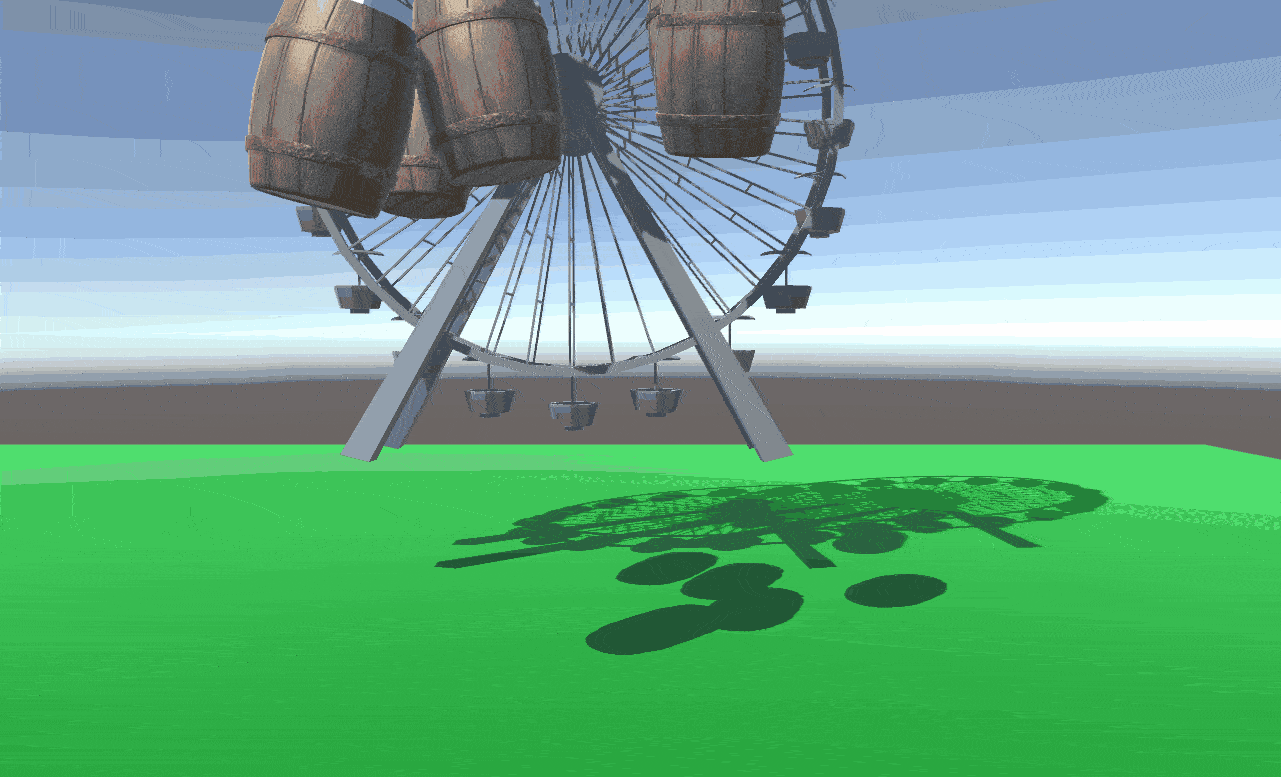
Sorry for such bad quality but here is what my scene looked like when I ran the project XD
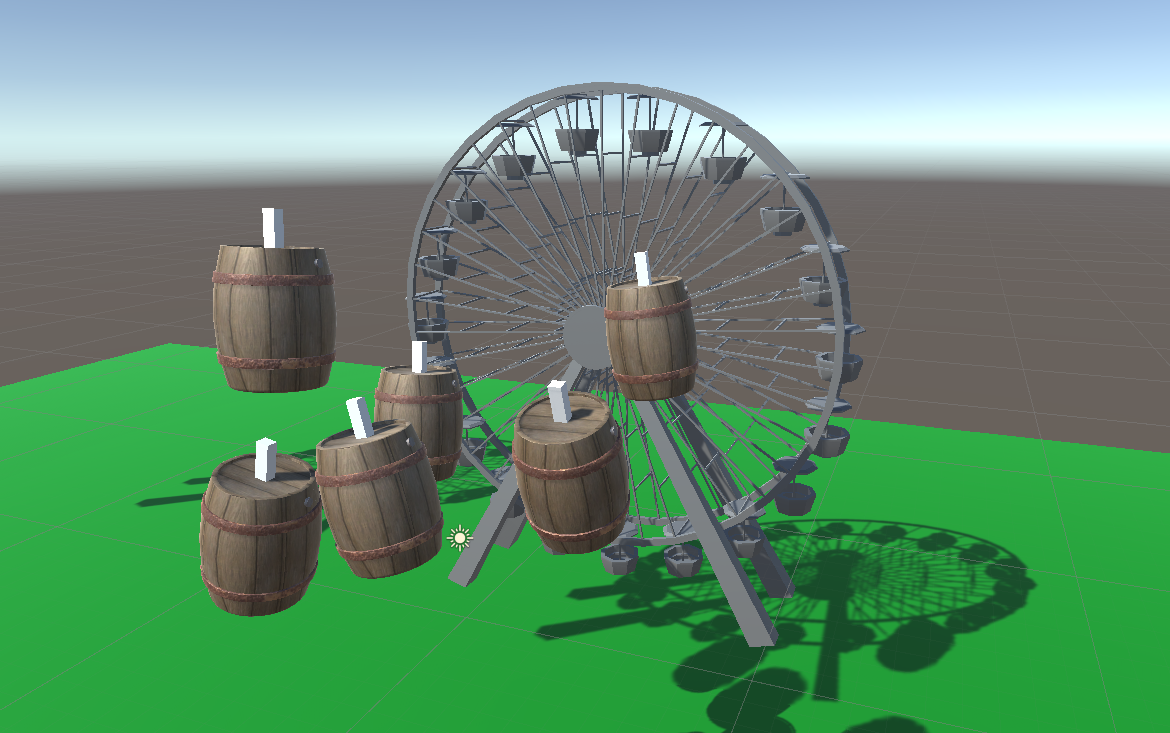
A slightly less chaotic look at the unity 3D scene
Modifiers:
We were also tasked with trying and using modifiers on our portfolio piece from the self study Module 1 Devlog. View this link to see the object as I did use bevelling and subdivision surface on my lighthouse and barrel. However, below is an example of me using the bevel and subdivision surface modifier on a default cube.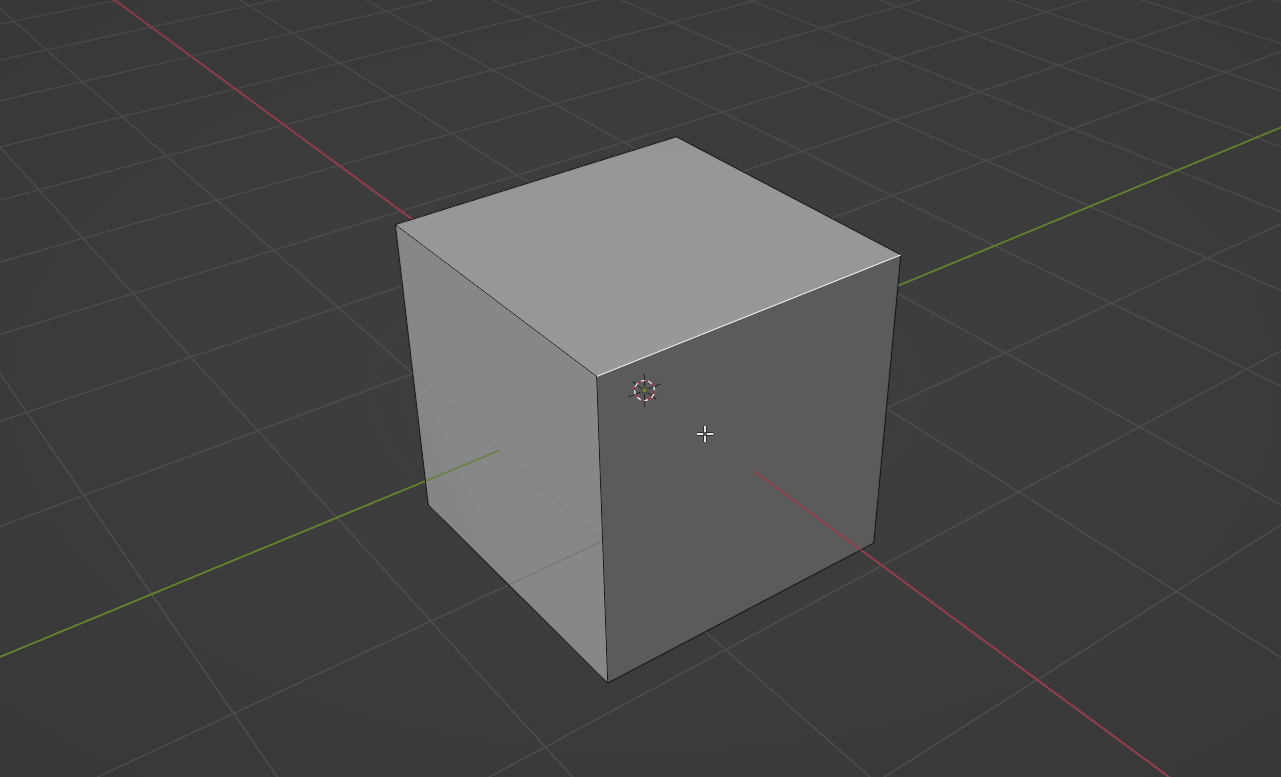
Cube getting bevelled then having a subdivision surface modifier added to it
This tutorial was fun and allowed me to revisit some of the basics and gain a better understanding and skill with exporting objects from blender and importing them and their materials into Unity 3D.
References:
KIT207 Portfolio
A collection of Dev-Logs for KIT207
More posts
- Tutorial 5 DevlogAug 31, 2022
- Module 5 DevlogAug 14, 2022
- Module 4 Devlog (Game Ideas)Aug 08, 2022
- Module 4 Devlog (Simple Game)Aug 08, 2022
- Tutorial 3 DevlogAug 08, 2022
- Module 3 DevlogAug 02, 2022
- Tutorial 2 DevlogAug 02, 2022
- Module 2 DevlogJul 26, 2022
- Module 1 DevlogJul 19, 2022
Leave a comment
Log in with itch.io to leave a comment.