Tutorial 5 Devlog
KIT207 Portfolio » Devlog
Cinemachine:
For this tutorial we had to work with Unitys Cinemachine package and also work with the Post Processing Effects. Cinemachine is a suite of tools that Unity has created to aid in dynamic and smart camera movement. Cinemachine is also mostly codeless which makes it much easier to use and enables users to achieve very good looking cameras in game.
For this we had to create a few different types of cameras using Cinemachine so here are two that I used to create different effects.
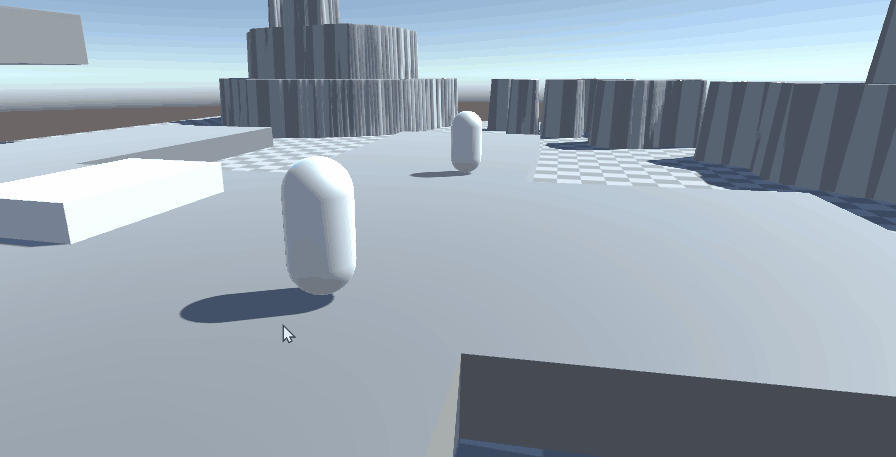
This first camera is a basic one that is being used as a third person camera. In the gif you can see how the camera is not just entirely static but has some smoothing and other things to help make it look much nicer.
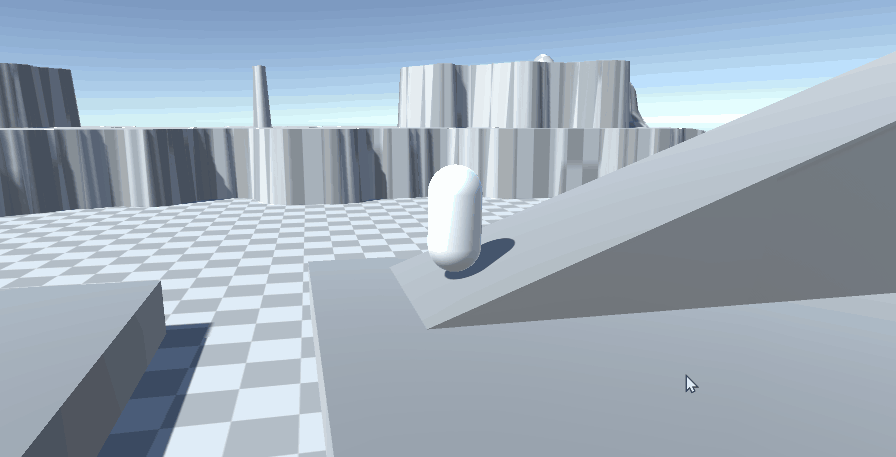
This second camera is a dolly cam which means it acts as a cart on a train track. It looks towards the character based on its movement and also moves along its track accordingly.
Post Processing Effects:
Post processing effects are what people use to make the game feel more life like or add more detail to a game. A user can add things such as bloom, colour shifts and many other effects in order to make a game look nicer.
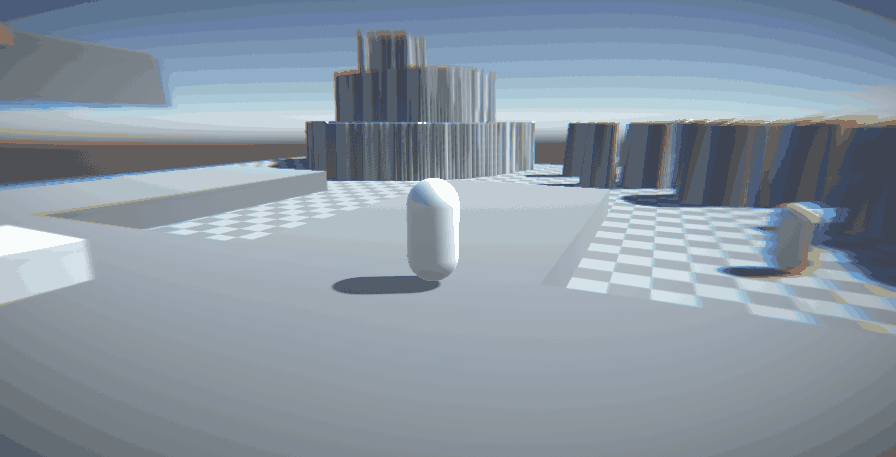
Here are two different post processing effects that change based on the players location. As you can see, compared to the first two gifs, post processing can change how your game looks a lot.
KIT207 Portfolio
A collection of Dev-Logs for KIT207
More posts
- Module 5 DevlogAug 14, 2022
- Module 4 Devlog (Game Ideas)Aug 08, 2022
- Module 4 Devlog (Simple Game)Aug 08, 2022
- Tutorial 3 DevlogAug 08, 2022
- Module 3 DevlogAug 02, 2022
- Tutorial 2 DevlogAug 02, 2022
- Module 2 DevlogJul 26, 2022
- Tutorial 1 DevlogJul 20, 2022
- Module 1 DevlogJul 19, 2022
Leave a comment
Log in with itch.io to leave a comment.